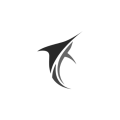Digital marketers and advertisers understand the importance of privacy and security in their professional lives, but the same vigilance should extend to family safety online. With increasing online risks, having a VPN for parental control on kids’ devices is essential. This post explores how using a VPN can help parents safeguard their children’s digital footprint while enabling seamless ad-testing and research activities without tracking.
Why Do Families Need a VPN for Parental Control?
In today’s digital-first world, kids are exposed to various online risks, from cyberbullying to inappropriate content. A VPN serves as a reliable shield, encrypting internet traffic and providing advanced parental controls. It also empowers parents to monitor their kids’ online activity securely, ensuring access to safe and age-appropriate content.
Protecting Privacy During Ad Testing and Research
For digital marketers, maintaining anonymity while conducting competitive research is a top priority. Similarly, safeguarding family online activities is crucial. A VPN for parental control on kids’ devices allows you to:
- Test ad campaigns in different regions without revealing your location.
- Protect sensitive information from trackers and data miners.
- Enhance security when accessing public Wi-Fi.
How a VPN Enhances Parental Control Features
Modern VPNs offer a range of parental control features, including content filtering, usage monitoring, and location masking. This is especially useful for advertisers who balance their professional and family needs. For instance, blocking access to inappropriate content becomes seamless when using tools designed for parental control.
Case Study: Using Marlin VPN for Digital Marketers
Digital marketers using Marlin VPN find it beneficial for securing both professional and personal online activities. Its robust features ensure family safety while providing flexibility for regional ad campaign testing.
Steps to Set Up a VPN for Parental Control
Setting up a VPN to secure kids’ devices is straightforward:
- Choose a reliable VPN like Marlin VPN for its advanced parental control features.
- Install the VPN on your children’s devices.
- Enable content filters and usage monitoring.
- Test the VPN’s functionality to ensure effective protection.
Benefits Beyond Family Safety
Aside from parental control, VPNs allow users to explore international content libraries, protect crypto investments, and improve gaming latency. Learn more about enhancing your online privacy through this guide on VPN benefits.
Conclusion
Integrating a VPN for parental control on kids’ devices ensures that digital marketers can focus on professional tasks without compromising family safety. By choosing a trusted VPN like Marlin VPN, you safeguard your family’s online experience while maintaining a competitive edge in digital marketing.