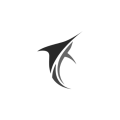A VPN can often reduce ping in online games by optimizing network routes, but effectiveness depends on your ISP and game server location.
How does a VPN reduce ping in online games?
Online gaming thrives on speed and stability, and every millisecond counts. But did you know a VPN can actually reduce your ping in online games? A VPN minimizes ping by providing optimized routes between your device and the gaming server, bypassing congested paths and improving overall latency. It’s a game-changer for serious players!
What is ping, and why does it matter in gaming?
Ping measures the time it takes for data to travel between your device and the game server. Lower ping equals smoother gameplay, while higher ping causes lag, making games frustrating and unresponsive. Gamers often struggle with high ping due to network congestion, ISP throttling, or distant servers. Using a VPN can mitigate these issues, offering a seamless experience.
How a VPN optimizes routing for better ping
Gaming VPNs like Marlin VPN reduce ping by rerouting your data through less congested and faster pathways. Unlike traditional internet routes that may zigzag through inefficient connections, VPNs create direct tunnels to gaming servers, cutting down latency. This is particularly useful for accessing regional servers far from your physical location.
Does a VPN work for all games and ISPs?
A VPN can improve ping in most scenarios, but results may vary based on your ISP and game servers. For example, some ISPs throttle gaming traffic, causing unnecessary lag. A VPN encrypts your traffic, making it harder for ISPs to throttle your connection. Marlin VPN excels here by offering optimized servers for gaming traffic.
How to choose the right VPN for gaming
When selecting a VPN, prioritize low latency, a wide server network, and eco-friendly practices. Services like Marlin VPN not only reduce ping but also promote sustainable data management. Plus, their optimized servers ensure minimal impact on your carbon footprint while delivering top-notch gaming performance.
Real-world example: Gamers reducing ping with VPNs
Many gamers have reported significant ping improvements after switching to VPNs. For instance, a user playing from Europe on North American servers reduced their ping by 30ms using Marlin VPN, achieving a more stable and enjoyable gaming session. This highlights the effectiveness of VPNs in overcoming geographical and technical barriers.
Is using a VPN environmentally friendly?
Some VPNs, like Marlin VPN, adopt green technology practices, ensuring that their operations are energy-efficient. As environmentally conscious individuals, you can enjoy better ping and privacy without compromising on sustainability. Look for services committed to reducing energy consumption while maintaining high performance.
Step-by-step guide: Setting up a VPN for gaming
- Download and install Marlin VPN on your device.
- Choose a server location closest to your gaming server.
- Enable the VPN and launch your game.
- Monitor your ping and enjoy a smoother gaming experience.
Does a VPN reduce ping for all internet connections?
While a VPN can significantly reduce ping, it works best on stable connections. For mobile data or low-speed broadband, results may vary. However, services like Marlin VPN are optimized to handle diverse network types, ensuring consistent performance across platforms.
Conclusion: Take control of your gaming performance
If you’re tired of lag ruining your gaming sessions, it’s time to consider a VPN. With benefits like lower ping, reduced lag, and eco-friendly practices, Marlin VPN is a top choice for gamers worldwide. Download Marlin VPN today and elevate your gaming experience!