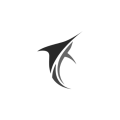Journalists can protect their online identity with a VPN by encrypting their internet connection, hiding their IP address, and bypassing censorship to access global news.
How Can I Protect My Identity Online with a VPN?
Protecting your identity online is crucial for journalists and human rights advocates. A VPN (Virtual Private Network) ensures secure, anonymous browsing by encrypting your internet connection and masking your IP address. This safeguards your sources, protects your data, and enables access to region-restricted content. Here’s how you can protect your identity online with a VPN.
What is a VPN and How Does It Work?
A VPN creates a private, secure tunnel between your device and the internet. It reroutes your connection through encrypted servers, effectively hiding your IP address. For those in sensitive professions, such as journalists, this prevents surveillance and tracking by malicious actors or oppressive regimes.
Journalists working in restricted regions often face internet censorship. A VPN bypasses these restrictions, allowing access to blocked websites and critical global news platforms. Additionally, VPNs maintain end-to-end encryption, ensuring that your data remains inaccessible to prying eyes.
Why Human Rights Advocates Need a VPN
For human rights advocates, anonymity is not just a preference—it’s a necessity. A VPN helps by:
- Encrypting communications to protect sensitive discussions and shared files.
- Providing access to global platforms for advocacy and awareness campaigns.
- Preventing government surveillance or cyberattacks that could compromise your mission.
For example, an advocate in a country with stringent internet policies can use a VPN to securely communicate with international organizations without fear of exposure.
Key Features to Look for in a VPN
When choosing a VPN, focus on these critical features:
- No-logs policy: Ensures that your activities are not recorded.
- Strong encryption: Look for AES-256 encryption for maximum security.
- Global servers: Access content from various regions with ease.
- High-speed connections: Avoid lag when accessing resources or uploading files.
Real-World Example: How a Journalist Used a VPN
A freelance journalist covering political unrest in a restrictive region faced potential cyberattacks. By using a VPN, they encrypted their communications, accessed banned news sources, and uploaded critical reports to international media securely. This highlights how vital VPNs are for professional safety.
How to Set Up a VPN for Secure Browsing
Setting up a VPN is straightforward:
- Download and install a trusted VPN app, such as Marlin VPN.
- Choose a server location based on your needs (e.g., a country with unrestricted internet).
- Connect to the VPN to instantly encrypt your connection.
Additional Resources for Journalists and Advocates
For more insights, check out our post on Unlock Global News: Secure, Anonymous Access for Journalists and Human Rights Advocates. This article delves into how VPNs empower media freedom worldwide.
Conclusion: Empower Your Mission with a VPN
Whether you’re a journalist uncovering corruption or an advocate fighting for human rights, a VPN is your shield in the digital world. It safeguards your identity, protects your data, and ensures unrestricted access to critical resources.
Ready to secure your online presence? Learn more about Marlin VPN and take the first step toward digital freedom today!