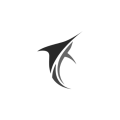Data Safety
To request account deletion for your Marlin VPN account do the following steps:
1. Prepare to send an email to: techsupport@oneteamenterprises.com, designated for support requests, such as account deletion requests, handled by Oneteam Enterprises LTD support team.
2. Clearly indicate the purpose of your email, such as “Request for Marlin VPN Account Deletion”.
3. Include essential details like your account’s email address and username. Explicitly state your request to delete your account and all related data, acknowledging the permanence of this action.
4. After double-checking the information for accuracy, send the email to the specified address.
5. Oneteam Enterprises LTD support team will respond with further instructions or confirmation of your request’s initiation.
6. Follow any additional directives provided by support to ensure the complete deletion of your account.
It’s crucial to backup any important information before sending your deletion request and to use the email associated with your Marlin VPN account for verification purposes.